December 17, 2020 • Garrett Garitano
Why You Can’t Rely on Physical Access Management Anymore
Physical access management matters in IT security, but it is far from a full solution. In some environments like data centers, banks, or national defense settings, you may find an extraordinary physical data management control level. In other situations, physical access control only plays a supporting role. The Inherent Limitation To Physical Access Management For […]
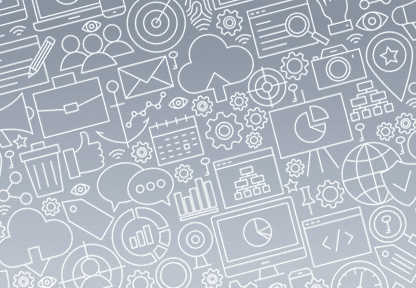
Physical access management matters in IT security, but it is far from a full solution. In some environments like data centers, banks, or national defense settings, you may find an extraordinary physical data management control level. In other situations, physical access control only plays a supporting role.
The Inherent Limitation To Physical Access Management
For physical access management measures to matter, an attack must occur near a company asset. For instance, a criminal needs to break a window or a door to gain entry to your office or data center. Some highly motivated attackers might take those steps. On the other hand, many others prefer a remote approach to attack your organization. Such remote attacks are only partially stopped by physical access management measures.
In 2020, the limitations of physical access management have become even more clear. Many companies have implemented large-scale remote work. In that context, physical security controls at the company’s office buildings become less significant.
From Physical Access Security To A Comprehensive IT Security Program
Developing a holistic IT security program includes physical access management, and much more. The following elements will help you build a strategy first. After the overall strategy is set, the second set of elements will bring the IT security program to life. With all of these elements in place, you will not have to rely exclusively on physical access management safeguards to keep your organization’s data safe from misuse and theft.
Build Your IT Security Foundation
1. IT Security Strategy and Policies
Start with your guiding strategy and policies to guide IT security in the company. For example, your organization may start by focusing on protecting the “digital crown jewels”—highly sensitive data that would be very damaging to lose (e.g., customer files, proprietary software, and financial records).
Alternatively, your IT security strategy may be in place but has fallen out of date with the company’s reality. For instance, if the IT security strategy was last updated two or three years ago, it may have missed critical corporate developments such as increased cloud software adoption or container technology.
Once the strategy document is updated or created, take some time to look at your policies and procedures. In very small companies, you can get by without these documents. However, organizations with more than 100 employees cannot rely on such informal methods. Instead, you need to have written procedures available so employees will understand what they are required to do.
2. IT Security Training
Aside from your IT security specialists, most employees know little about the details of IT security. Some employees may understand the dangers of reusing the same password across multiple systems (i.e., password reuse disease). That said, many will not understand the risks of using an easy to guess password. Managers may not understand the importance of removing inactive user accounts.
Offering better IT security training can also improve the effectiveness of your physical access controls. For example, you may provide training to reinforce the necessity of locking doors at night and monitoring the office space for unfamiliar faces.
3. Management Oversight and Support
If IT security works alone, they will soon encounter significant limits on their effectiveness. For example, you cannot expect IT security staff to check on every manager to see if they follow user management guidelines. The solution? Provide sufficient management support to IT security. Management support takes a few different forms. Start with providing enough funding for IT security to recruit and develop professional staff. Next, regularly ask your IT security staff to evaluate IT security software solutions. Such solutions help to improve IT security consistency.
Aside from the budget, senior management has another important role to play in supporting IT security. Specifically, managers can reinforce the value of IT security in daily work. By encouraging employees to develop strong security habits, IT security practices will gradually improve.
Software To Level Up Your IT Security
Using these technologies will help you to improve IT security effectiveness. By using these tools, you will not have to worry about an overworked IT security analyst missing a critical risk.
Password Management
Strong passwords are an essential way to protect your company. In the world of physical security, you probably expect employees to keep company keys and keycards safe. Passwords can be even more powerful than a key in the wrong hands. After all, it is possible to guess a password with today’s hacking tools.
Protect your company’s password with Password Station. With Password Station, you can leverage other tools to keep company passwords safe. For example, you can give employees the option to receive security codes by SMS message. This security measure means that outside attackers will find passwords more difficult to break.
Single Sign-On
Tightening IT security protections is a critical first step to keeping company data safe from harm. You might decide to install VPN security to keep data safe when employees work remotely. That software will make a difference. As you add more and more security software, employees may complain.
Employee complaints about IT security should be taken seriously. After all, you rely on employee engagement to keep data safe. There is a proactive way to prevent IT security frustration. Install a single sign-on software solution (also known as an SSO login).
A single sign-on software solution means that employees can log in to the company with a single password. In practical terms, an SSO system relieves stress for employees. Rather than attempting to memorize a dozen passwords, an SSO system means your employees only have to manage with one or two passwords.
Empower Employees With Password Resets
Here’s a truth that is easy to forget: Nobody likes to feel dumb. That reality extends to how your employees think about their company passwords. When they come back from vacation and forget a password, your employees do not look forward to asking IT for help. There is a simple way to solve this problem: Use Apollo.
By installing Apollo, your company benefits in a few ways. First, your IT department will no longer have to spend time answering password reset requests. Second, employees can get new passwords 24/7 directly from Apollo.









